How to Create Poppo host account ?
How to Become Poppo Host ?
If you are hoping to become Poppo host, you can start now from home and earn good weekly commission, you can create your poppo account today just by following some steps:
1 About Poppo App
Poppo App - Online Video Chat & Meet is a mobile application that exists on Google android and Apple system (IOS), it allows users to make friends around the world:
- 1Private video calls
- 2Face 2 Face.
- 31-on1 video Chat with strangers.
- 4Random match.
- 5Live streaming.
2 Poppo Registration & Login
Registration Rule
- 1No multiple accounts for Livestream
- 2No pornography publicly
- 3No promoting on third-party platforms
- 4No underage personnel for Livestream
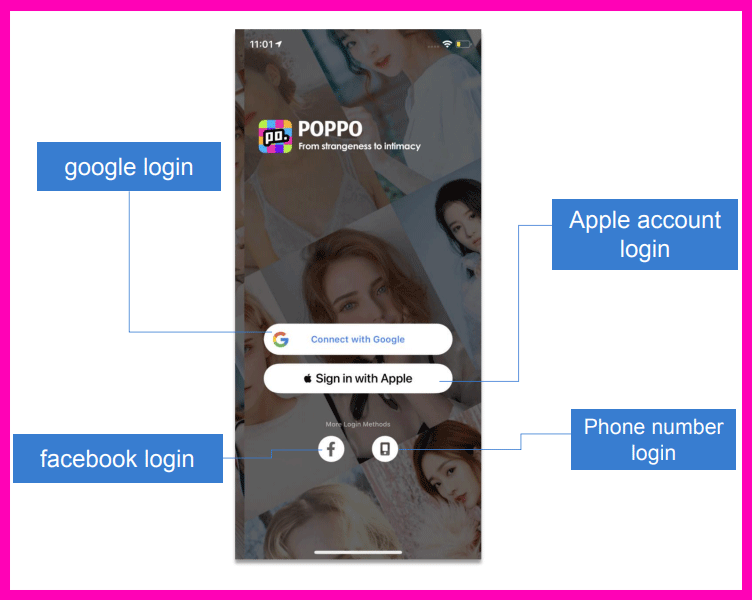
Poppo Registration requirement for hosts
- 1One host can register only one account.
- 2Pornographic contents are strictly forbidden during the live streaming.
- 3Promotion of a third-party platform is forbidden.
- 4Hosts under 18 years old are forbidden to perform live streaming.
- 5When you create your account, send us your Poppo ID and phone number by WhatsApp (Click here)
3 How to start working in Poppo App?
3-1 Upload Matching Photo
Photo requirements
- 1Hosts with qualified photo can be shown on the home page of the app for more displays.
- 2The matching photo must be the hosts's real picture of her self.
- 3Background environment should be bright, clean and tidy.
- 4It will be better if hosts use a half-length photo with beautification
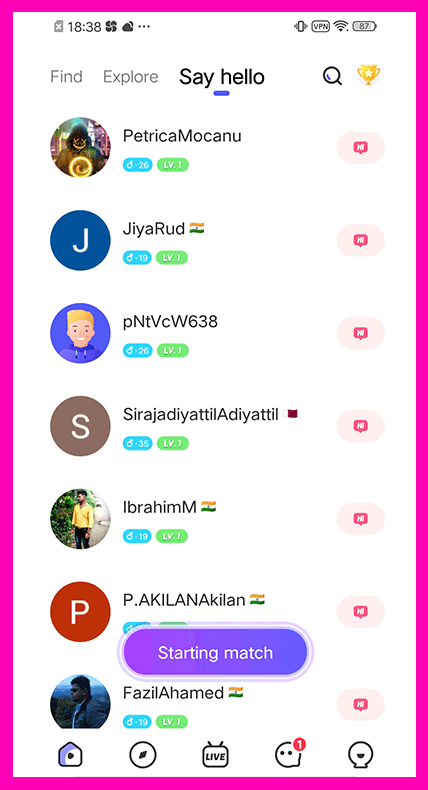
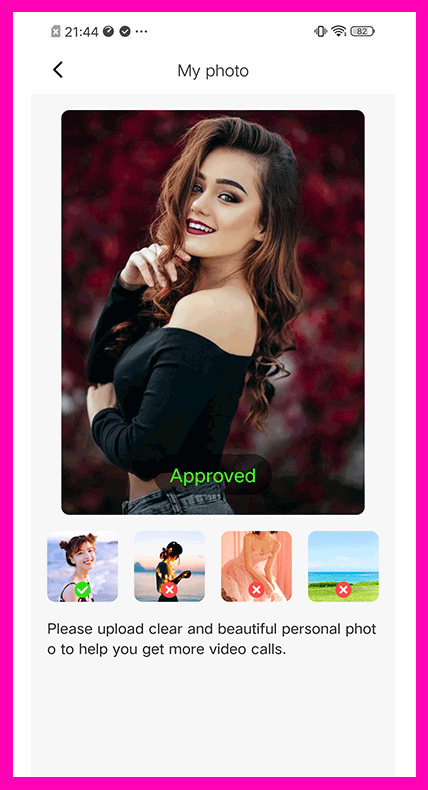
3-2 Greetings Settings
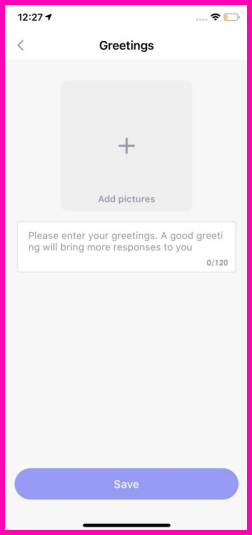
Excellent greetings from the host can bring more calls and chances of video chat
Photo requirements
- 1The photo must be the host's real picture of her self.
- 2The photo should be bright and clean and tidy.
- 3A half-length photo with making up and beaty mode.
- 4Perform live streaming with making up, decent dress and beauty mode.
Text requirements
- 1Please respect other and chat in a civilized manner.
3-3 Live Streaming Procedures
- 1Choose your Live Type
- 2Type your Live title
- 3Upload your Live photo
- 4Click [Go Live]
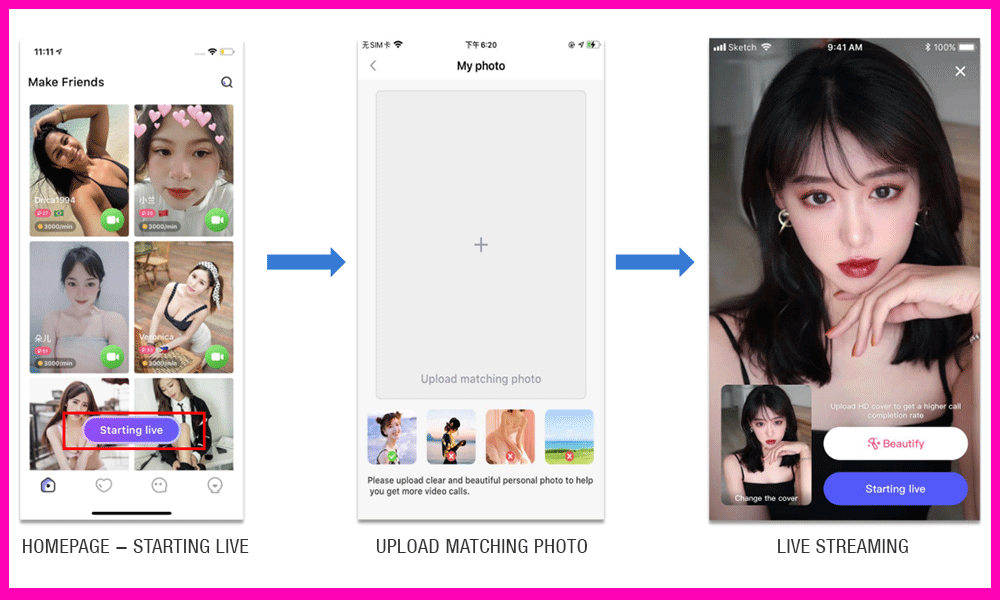
3-4 During Live Streaming
Livestream Photo Rule
- 1Only the host with a valid Livestream photo can be shown on the Livestream page
- 2Livestream photo must be authentic
- 3Tidy and bright Livestream background
- 4Hosts are recommended to use the quality upper half-body photos for Livestream cover
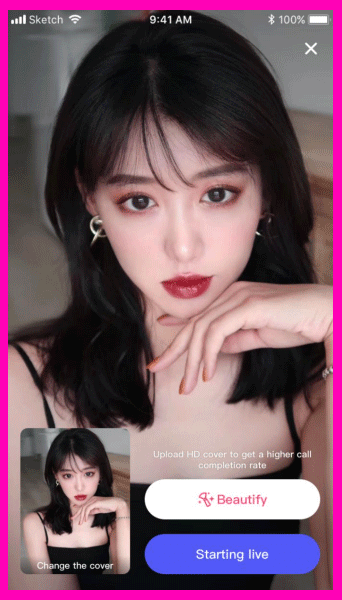
Photo requirements
- 1Keep your face inside the camera during the entire Livestream
- 2sit comfortably and focus on Livestream, do not lie on the bed
- 3Keep Livestream environment tidy and bright
- 4Proper dresses and makeups, make good use of beauty effect during Livestream
- 5Do not use black screen, hang up calls, or no show during Live or Match
- 6Take initialty to greet and interact with users once the video/voice calls are connected.
Examples of violations during Livestream
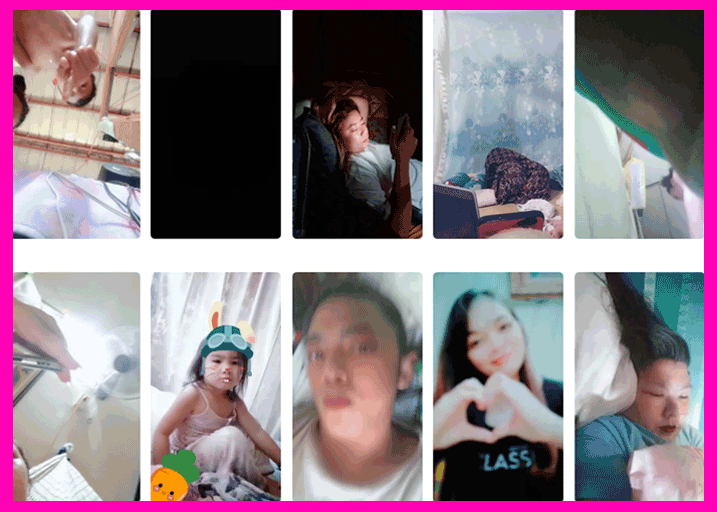
3-5 Live Streaming Duration
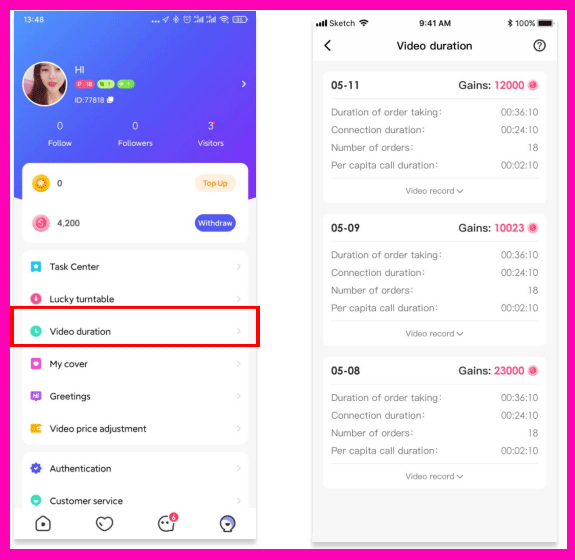
Duration rules
- 1Live streaming duration is subject to UTC+8 time, and the counted period is 00:00:00-23:59:59
- 2The host can check the details of daily earnings and the video chat records in the last month.
3-6 Price Adjustment on Video Chat
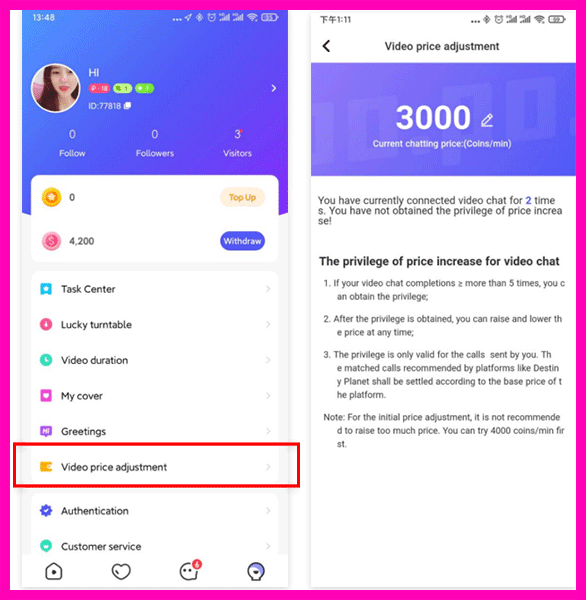
Price adjustment rules
- 1Price adjustment privilege is awarded if the video chat is ≥5 times.
- 2With the privilege of price adjustment, host can raise or lower the price at any time.
- 3The privilege is only valid for the calls sent by male users directly. Other matched calls recommended by the platforms like Quick Match shall be settled as per the base price.
Note: We recommend you not to raise the price too much for the first time. You can try 4000 coins/min.
3-7 Daily Task
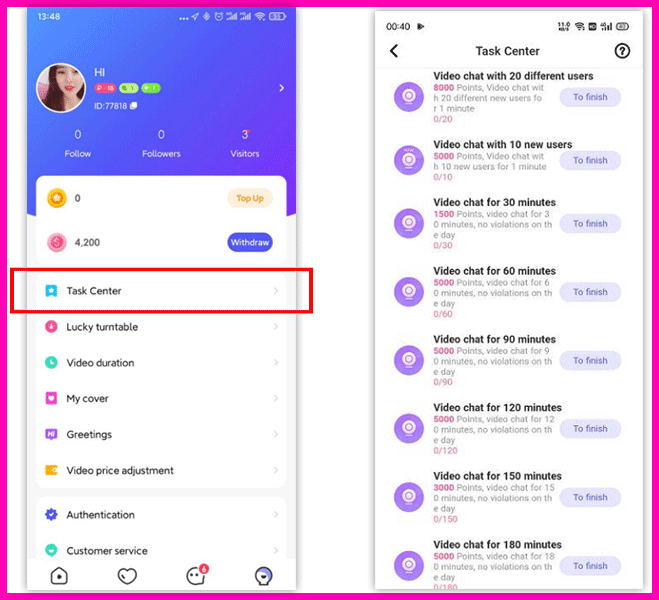
Points rewarded to the host after completion of the task
When to take new tasks?
- 1Period of taking task is 24h.
- 2UTC+8 00:00:00; taking new tasks through the world synchronously.
4 Poppo Host Salary Chart
Live Stream & 1V1 Policy
POINTS | USD |
|---|---|
10.000 | $1 |
100.000 | $10 |
200.000 | $20 |
500.000 | $50 |
1.000.000 | $100 |
5.000.000 | $500 |
10.000.000 | $1000 |
Video Chat
voice Call
text chat
Cyber gift
TYPE |
|---|
Pcoins withdrawal rules: 30% Pcoins + 70% Points = 100% withdrawal -> Pcoins will be settled first prior to points For example : 30.000 Pcoins + 70.000 Points = $10 |
Different payment method |
Commission for host: 70%
Points converting to Dollars:
10.000 points = $1
Note: Host on video chat can adjust the price
5 Poppo withdrawal method
5-2 Epay
When you bind your payment method with Epay, you will receive your salary, if not your salary will not sent to your Poppo agent or Poppo agency until you bind it.
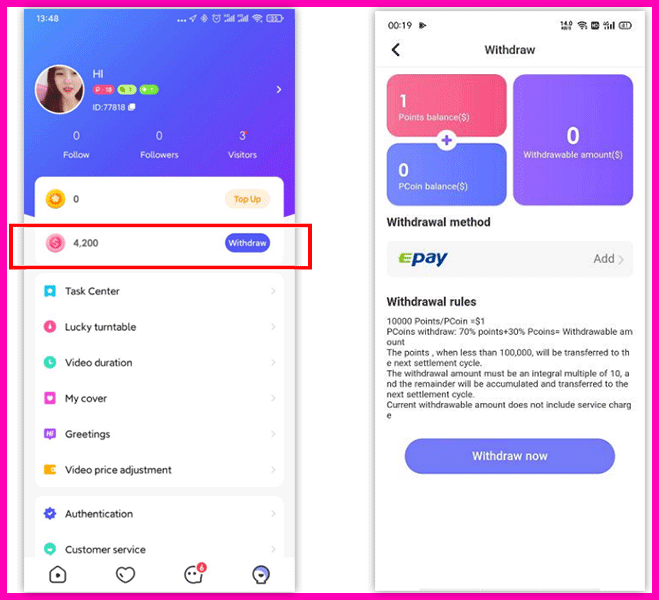
Rules for withdrawal
- 110000 points/ Pcoin = $1. Pcoins withdraw: 70% points +30% Pcoin = Withdrawable amount
- 2The points, when less than 100.000, will be transferred to next settlement cycle.
- 3The withdrawal amount must be an integral multiple of 10, and the remainder will be accumulated and transferred to the next settlement cycle.
- 4The current amount of withdrawal does not include the service charge which is subject to the withdrawal amount and the exchange ratio; the exact amount is subject to the actual payment.
- 5Hosts need to withdraw manually before 23:59 every Sunday night (UTC+8) without binding epay or bank account. The withdrawal amount will be displayed in the “Agent Management-Settlement” section on agent’s Poppo account.
